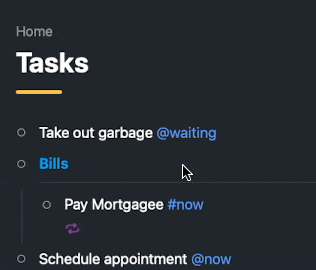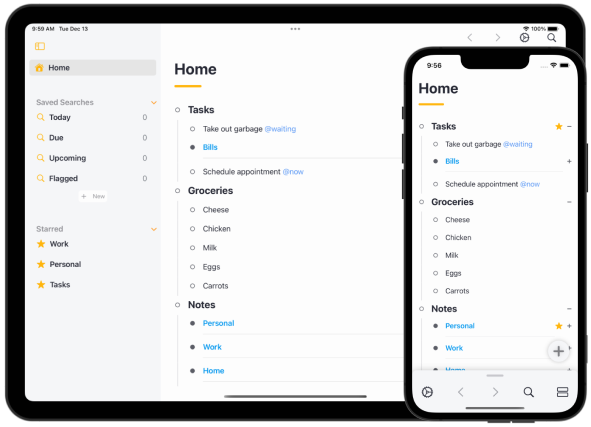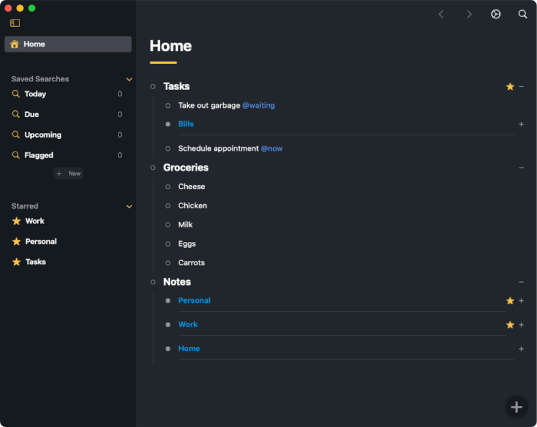We can't find the internet
Attempting to reconnect
Airlist URL Scheme
The URL scheme lets advanced users send commands to Airlist from other apps.
Here are some examples of commands that Airlist understands:
-
Create a new item named “Call Mom”
- With a Due Date of tomorrow
- Notes that says “Talk about grandkids”
- Under the “Family” parent
- Show a specific item
- Show a Saved Search
Overview
Commands are sent to Airlist by constructing special URL links that look like:
airlist:///command?parameter1=value1¶meter2=value2
Commands
create
The create command allows you to create a new item in Airlist. You are able to edit the following parameters:
-
name: optional
- ex: Call Mom
-
note: optional
- ex: Talk about grandkids
-
due_date: optional
- ex: tomorrow at 9am
-
start_date: optional
- ex: 12/13/2023 at noon
-
type: optional
- leave blank for normal type
-
accepted values
- project
- header
-
parent_id: optional
- if blank, will default to “Home”
- see “How to get an item’s ID”
-
zoom: optional
- if true, upon creation will zoom to the item
-
accepted values
- true
- false
Examples
airlist:///create?name=Call Mom&due_date=tomorrow at 9am&parent_id=5214d0f4-8187-4e6f-b371-365dcd87e2c0
open
The open command will open Airlist to the item or Saved Search. Below are the accepted parameters:
-
id: required
- UUID format
- see “How to get an item’s ID”
Examples
airlist:///open?id=5214d0f4-8187-4e6f-b371-365dcd87e2c0
How to get an item’s ID
iPhone
-
Item: Long press on the “zoom” button and select
Copy item ID -
Saved Search: Long press on the Saved Search and select
Copy ID
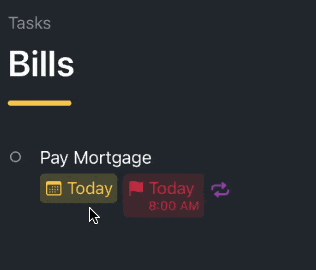
Mac
-
Item: Right click on the “zoom” button and select
Copy item ID -
Saved Search: Right click on the Saved Search and select
Copy ID