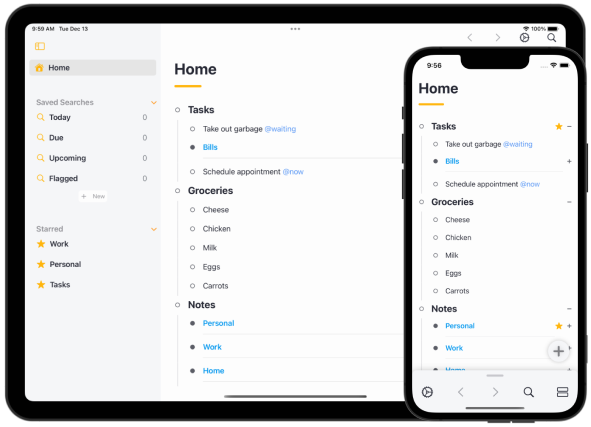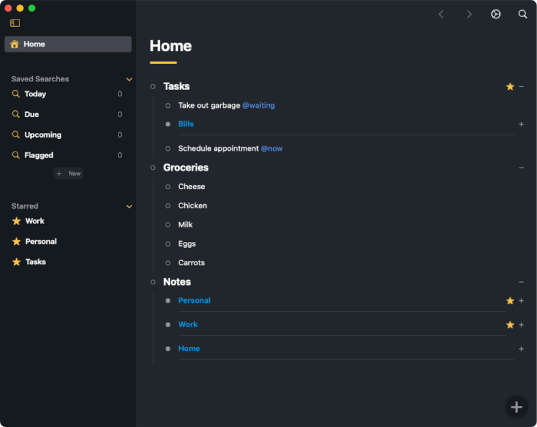We can't find the internet
Attempting to reconnect
Paste Plain Text and Markdown to Create Lists
Now, it’s easier than ever to create lists in Airlist. Simply copy and paste any plain text or markdown list to directly import.
Airlist even has smart formatting for certain markdown syntax:
- #header turns into “project” formatting
- ##header turns into “header” formatting
- “-“ and “*” are removed from the start of lists