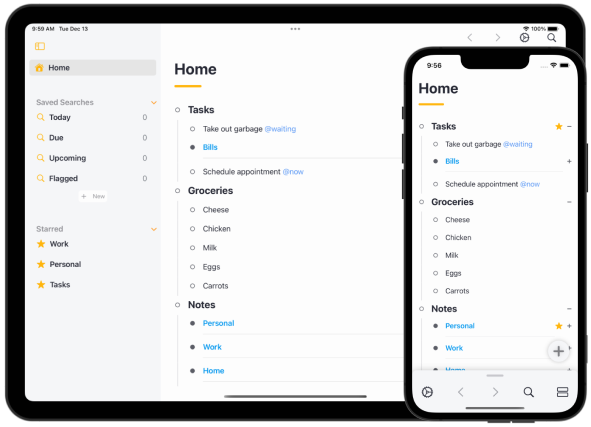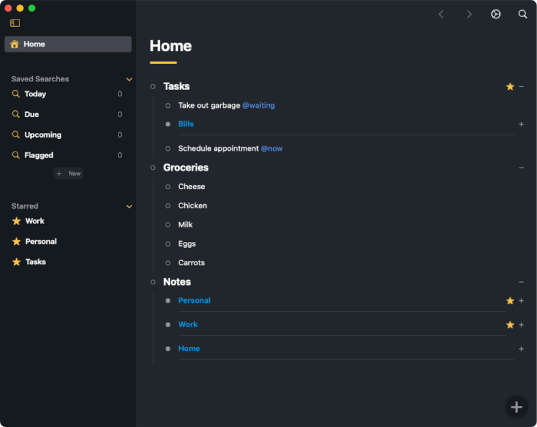We can't find the internet
Attempting to reconnect
Automation in Airlist 1.9
New URL Scheme
Airlist now supports a URL Scheme. Read about the documentation here.
What this means is you can send commands to Airlist from other apps!
For instance, you can:
-
Create a new item named “Call Mom”
- With a Due Date of tomorrow
- Notes that says “Talk about grandkids”
- Under the “Family” parent
- Show a specific item
- Show a Saved Search
Examples
airlist:///create?name=Call Mom&due_date=tomorrow at 9am&parent_id=5214d0f4-8187-4e6f-b371-365dcd87e2c0
airlist:///open?id=5214d0f4-8187-4e6f-b371-365dcd87e2c0
How to get an item’s ID
iPhone
-
Item: Long press on the “zoom” button and select
Copy item ID -
Saved Search: Long press on the Saved Search and select
Copy ID
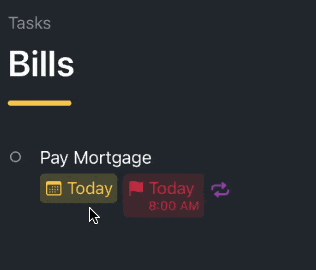
Mac
-
Item: Right click on the “zoom” button and select
Copy item ID -
Saved Search: Right click on the Saved Search and select
Copy ID
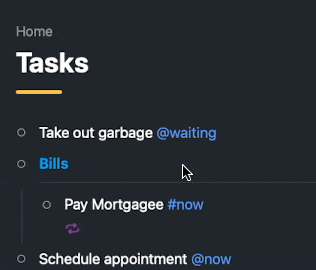
#Hashtag support
You already could use @ to create tags. Now you can also use #.